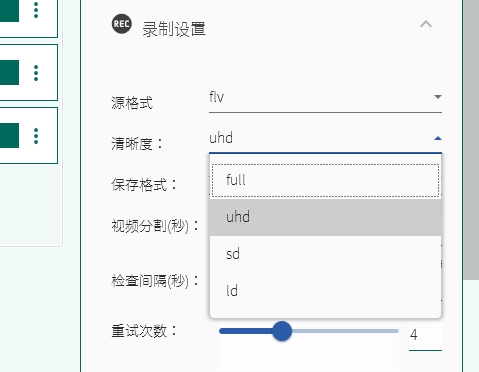软件名称:小宾Tiktok直播间录制浏览器
Software Name: Xiao Bin TikTok Live Room Recorder Browser
支持Tiktok直播间录制,批量监控主播开播情况,同时录制多个直播间,支持多种录制模式,视频录制,静音录制和只录制声音,支持多语言自选,多种保存格式自选,多种清晰度自选。
Supports recording TikTok live rooms, monitoring multiple streamers’ broadcasts in batches, simultaneously recording multiple live rooms. It supports various recording modes, including video recording, mute recording, and audio-only recording. It also supports multiple language options, various saving formats, and selectable video resolutions.
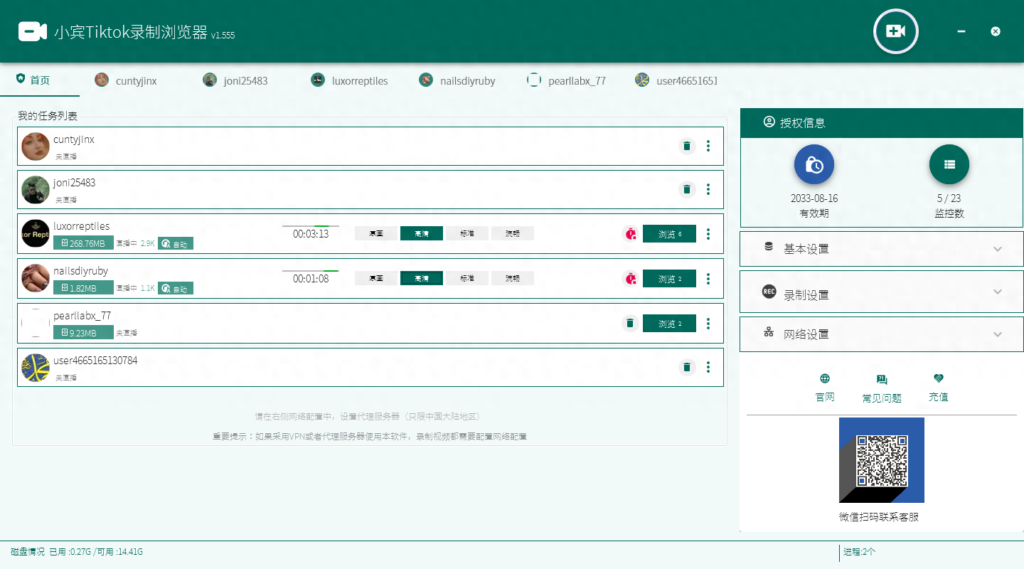
软件使用步骤
The steps to use the software are as follows:
1、下载小宾Tiktok直播录制浏览器,然后安装,支持免费试用。
Download the XiaoBin Tiktok Live Recording Browser and install it, which supports free trial.
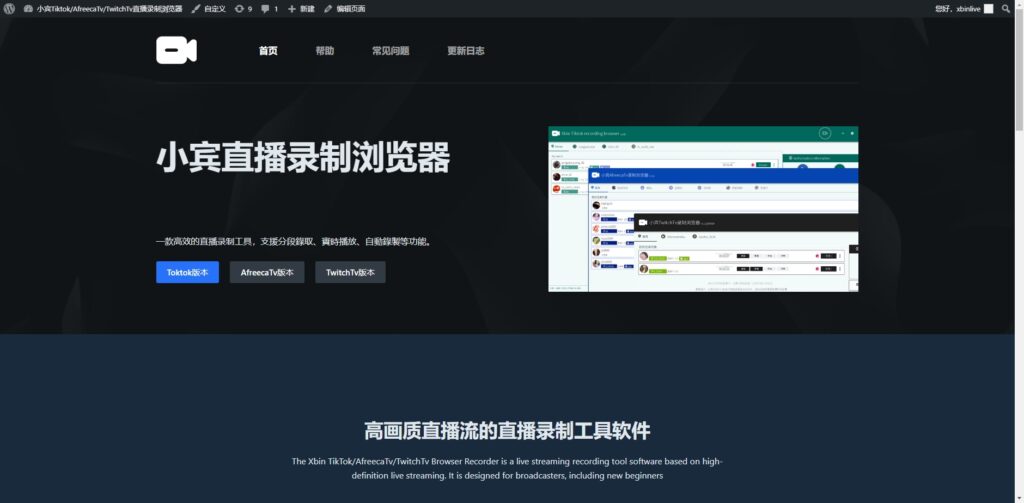
2、配置代理服务器,格式为地址:端口。
Configure the proxy server with the format of “address:port”.

3、复制需要录制的直播间地址,点添加资源,粘贴立即检查(第一次使用需要登陆tiktok账号)。
Copy the address of the live broadcast that needs to be recorded, click “Add Resource”, paste it and check it immediately (you need to log in to your Tiktok account for the first time).
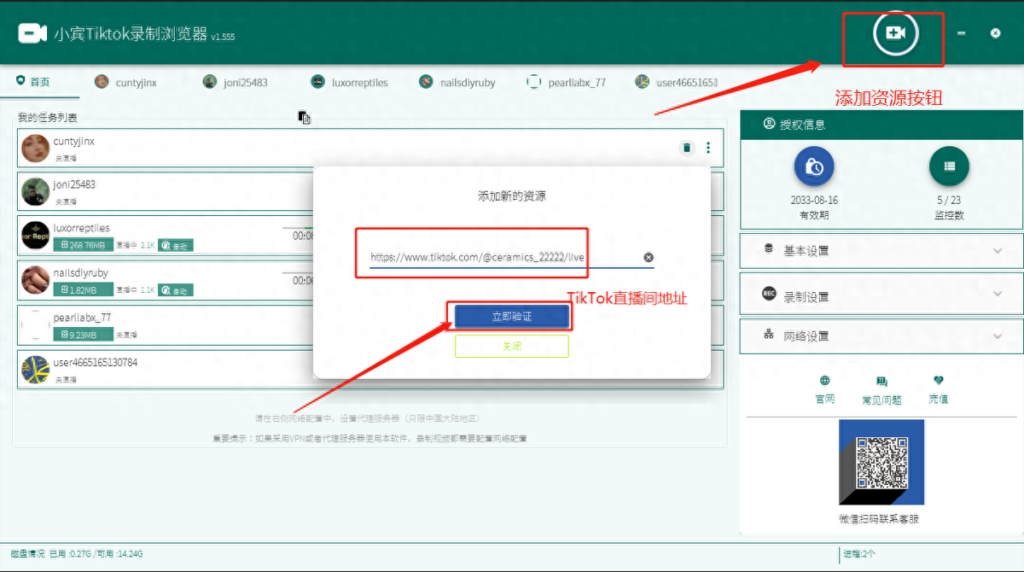
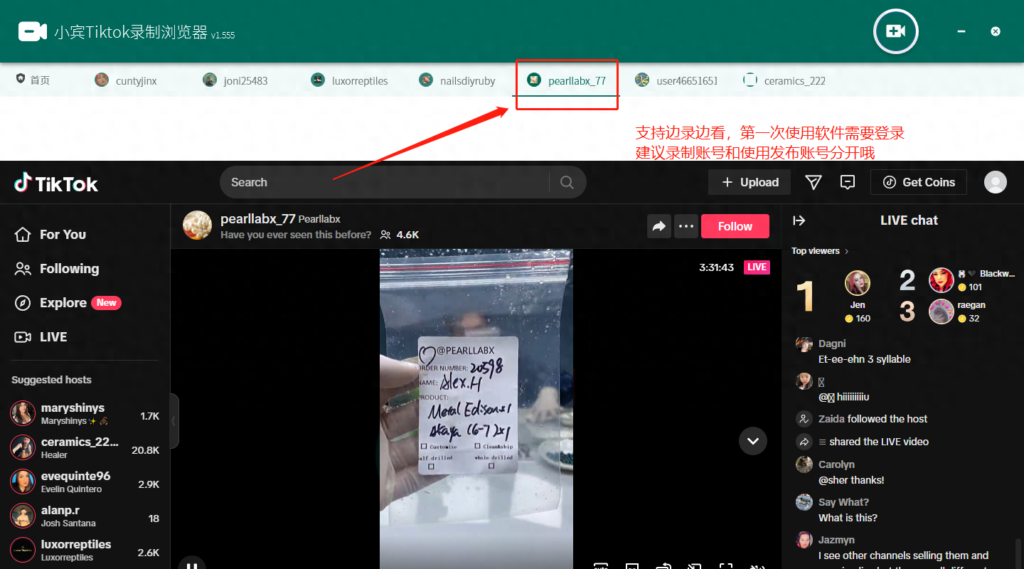
4、开始录制,可以手动点击开始录制,也可以打开自动录制。
Start recording by either manually clicking the “Start Recording” button or enabling automatic recording.
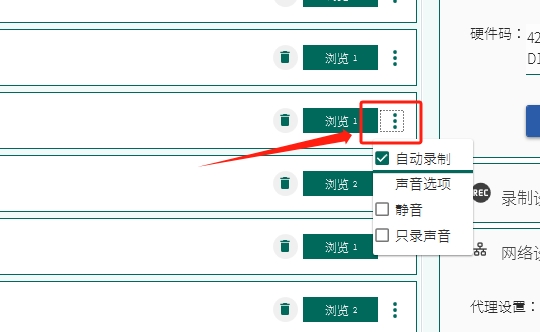
5、可自选保存格式,自选录制画质,自选只录声音或者静音录制,默认为视频录制。
You can choose to save the format, record video quality, and select to only record audio or mute during recording, with video recording being the default option.