打开小宾twitch tv直播录制浏览器,它就会自动检测我添加的直播间是否在直播,可以看见我添加的两个直播间都是正在直播的状态,画质是自选的,有原画,就是直播源的最高画质,高清,标准,流畅四种可选,第一个任务我是开了自动录制的,所以软件开着,主播上线就会自动录制,第二个我没开,所以不会自动录制。
现在去Twitch找个直播间添加给大家看看,随便一个了,我的网络不太好,但是没关系,不用等它加载出来,我们只要复制这个直播间地址就可以关掉了,点添加资源粘贴,点立即检查,这里需要稍等一会儿,第一次添加需要时间加载,页面出来了,我们现在去打开首页,已经出现在我们任务里面了,我现在打开录制,让它录一会儿,现在停下来,我们看一下录制效果,我选择的是高清画面,画质是很清晰的,需要的朋友快来免费下载试用吧
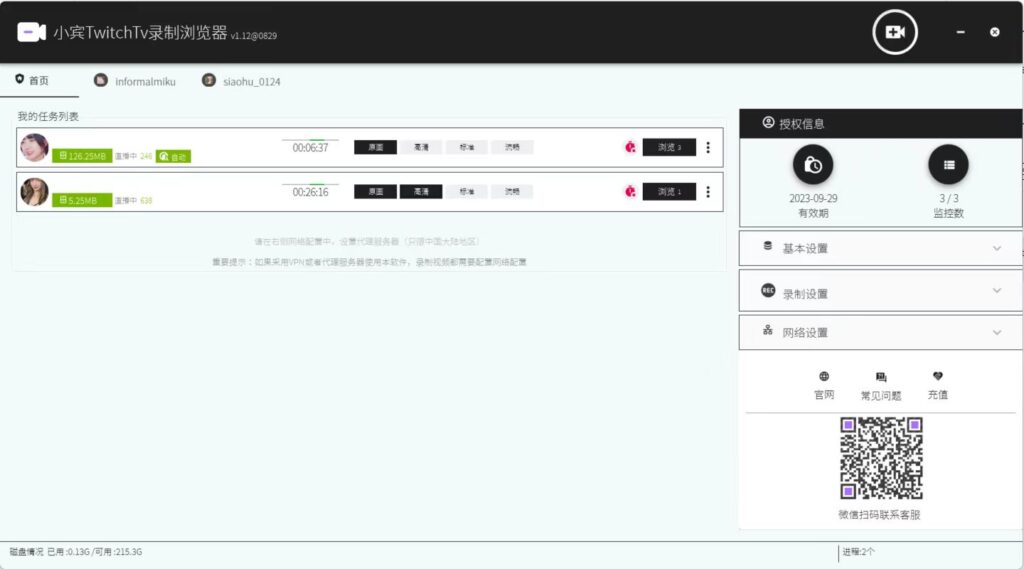
Open Xiao Bin’s Twitch TV live recording browser, and it will automatically detect whether the live rooms I added are currently live. I can see that both of the added tasks are in a live status. The software allows me to choose the desired video quality, including original (the highest quality from the live source), high definition, standard, and smooth. For the first task, I have enabled automatic recording, so as long as the software is running, it will automatically start recording when the streamer goes live. For the second task, I didn’t enable auto-recording, so it won’t start recording automatically. Now, let’s go to Twitch and find a live room to add so that everyone can see. It doesn’t matter if the room doesn’t fully load; all we need to do is copy the live room URL and close it. Then, click on “Add Resource” in the software, paste it, and click “Check Now.” Please wait a moment as the first-time loading may take some time. Once the page appears, let’s open the home screen, and it should now appear in our task list. I will now start the recording and let it continue for a while. Let’s pause it and check the recording effect. I have chosen the high-definition video option, and the picture quality is very clear. Friends in need are welcome to download and try it out for free.

