如今,Twitchtv成为全球最受欢迎的游戏直播平台之一,吸引了众多顶级游戏主播和热门明星的加入。而在这些令人振奋的直播中,有时我们会因为其他事情错过了自己喜爱的主播的表演。那么,你是否曾经遇到过这种困扰?又是否希望能够同时追踪多个主播的直播,但时间上却无法兼顾?
别担心!我们为您带来了小宾Twitchtv直播录制浏览器!
只需复制Twitchtv直播间的链接,点击添加资源按钮,粘贴链接后立即检查,您就能轻松录制直播视频。即使您没有时间观看直播,也可以将其录制下来,随时按需回放,再也不会错过自己喜爱的主播的精彩表演。
小宾Twitchtv直播录制浏览器操作简单便捷,不论您是新手还是老手都能轻松上手。我们为您提供了一个内置浏览器,既可以录制直播视频,又可以查看直播状态。
更有多种录制设置供您选择,包括自动录制、静音录制以及只录制声音等。当您开启自动录制功能后,无需时刻盯着主播的开播时间,软件将自动检测并开始录制。静音录制和只录制声音功能为您提供更多素材选择,节省二次创作的时间成本。
小宾Twitchtv直播录制浏览器还提供了丰富的个性化设置,您可以选择视频的源格式、保存格式、清晰度以及分割方式等。同时,您还可以设置检查间隔和重试次数,确保录制顺利进行。所有设置只需点击一键保存,下次启动软件时即可生效。
此外,请确保网络设置已打开,并按照代理服务器配置方式填写地址和端口,以保证软件的正常运行。
每个主播的录制文件都会自动生成一个文件夹,方便您快速查看和回放已录制的视频。
小宾Twitchtv直播录制浏览器操作简单、快捷高效!我们致力于提供极致的用户体验,并根据用户需求持续更新软件功能。不想错过任何一场Twitchtv直播盛宴?赶快免费下载并试用小宾Twitchtv直播录制浏览器吧!让您尽情享受游戏直播的精彩时刻!
注意:小宾Twitchtv直播录制浏览器需要在电脑上安装和使用,并在网络设置中配置代理。请遵守Twitchtv平台的使用规定和相关法律法规。
Nowadays, Twitchtv has become one of the most popular game streaming platforms worldwide, attracting numerous top game streamers and popular celebrities. In these exciting live streams, sometimes we may miss our favorite streamer’s performance due to other commitments. Have you ever experienced this dilemma? Do you wish you could follow multiple streamers simultaneously but struggle with time constraints?
Don’t worry! We bring you the Xiaobin Twitchtv live recording browser!
Simply copy the link to the Twitchtv live stream, click the “Add Resource” button, paste the link, and it will immediately start checking and effortlessly record the live video. Even if you don’t have time to watch it live, you can save it and playback whenever you want, ensuring you never miss the captivating performances of your favorite streamers.
The Xiaobin Twitchtv live recording browser is designed for easy and convenient operation, suitable for both beginners and experienced users. We provide a built-in browser that allows you to not only record live videos but also check the streaming status.
There are various recording settings for you to choose from, including automatic recording, mute recording, and audio-only recording. With the automatic recording feature enabled, there’s no need to constantly monitor the streamer’s broadcasting schedule as the software will automatically detect and start recording. The mute recording and audio-only recording options provide you with more choices for content creation, saving time and effort in post-production.
The Xiaobin Twitchtv live recording browser also offers a wide range of personalized settings. You can select the source format, save format, video quality, and splitting method for your recordings. Additionally, you can set the check interval and retry times to ensure smooth recording. All settings can be saved with just one click and will take effect the next time you launch the software.
Please ensure that your network settings are open and configure the address and port for the proxy server to ensure the proper functioning of the software.
Each streamer’s recordings will be automatically organized into their respective folders, allowing you to quickly browse and replay the recorded videos.
The Xiaobin Twitchtv live recording browser is easy to use, fast, and efficient! We are committed to providing the ultimate user experience and continuously updating the software based on user feedback. Don’t want to miss any Twitchtv live stream extravaganza? Hurry up and download the Xiaobin Twitchtv live recording browser for free! Enjoy the thrilling moments of game streaming to the fullest!
Note: The Xiaobin Twitchtv live recording browser needs to be installed and used on a computer, and the network settings must be configured with a proxy server. Please comply with the usage regulations and relevant laws and regulations of the Twitchtv platform.
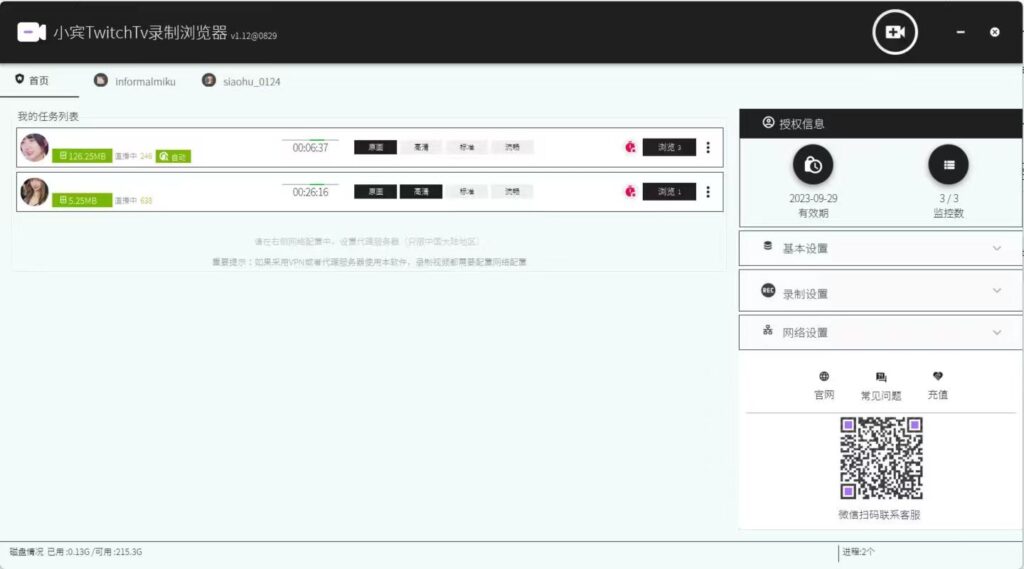


下载地址: https://xbin.vip