软件说明(Software description)
小宾直播录制工具是一款专业的直播录制软件,可以帮助用户对抖音、快手、虎牙、斗鱼、花椒、B站、陌陌、映客、YY、CC多个平台的直播间进行录制和检测。该工具支持多种清晰度选择,包括原画(直播源最高画质)、高清、标准等不同选项,输出视频支持保存为ts、m3u8、mp4文件格式,用户可以根据自己的需求进行选择,且自带转码工具。
Xiaobin Live Recording Tool is a professional live recording software that helps users record and monitor live streams from multiple platforms such as Douyin, Kuaishou, Huya, Douyu, Huajiao, Bilibili, Momo, Yingke, YY, and CC. This tool supports various resolution options, including original (highest quality from the live source), HD, and standard. The output video can be saved in ts, m3u8, or mp4 file formats, and users can choose according to their needs. It also comes with a built-in transcoding tool.

小宾直播录制器除了添加直播间地址以外,抖音录制用户还可以添加主播主页链接,进行自动监控,只要主播上线,即可自动检测+录制,无需人工值守。对直播源进行录制,也避免了手机屏幕录像带来的画质损失和卡顿问题。
In addition to adding live stream room addresses, users of Xiaobin Live Recording Tool for Douyin can also add anchor homepage links for automatic monitoring. Once the anchor is online, it will be automatically detected and recorded without the need for manual supervision. Recording the live source directly also avoids the quality loss and lagging problems caused by screen recording on mobile devices.
使用小宾直播录制器进行录制,用户可以得到高质量、无水印的视频文件,方便后期回看和学习。而且小宾直播录制器操作简单、方便快捷,在使用过程中不需要复杂的设置或者技巧,即使是新手也可轻松完成所有操作。
By using Xiaobin Live Recording Tool, users can obtain high-quality and watermark-free video files, which are convenient for later review and learning. Moreover, Xiaobin Live Recording Tool is easy to operate and convenient, without the need for complex settings or techniques. Even novices can easily complete all operations.
小宾直播录制器占用小,是一款功能强大、易于操作、适用于各类直播场景的好帮手。如果您需要同时对抖音、快手、虎牙、斗鱼、花椒、B站、陌陌、映客、YY、CC多平台上的直播内容进行录制和分析,那么这款软件绝对是您不可缺少的利器!
Xiaobin Live Recording Tool is small in size, yet it is a powerful and easy-to-use tool that is suitable for various live streaming scenarios. If you need to record and analyze live content from multiple platforms such as Douyin, Kuaishou, Huya, Douyu, Huajiao, Bilibili, Momo, Yingke, YY, and CC simultaneously, then this software is definitely an indispensable weapon for you!
软件亮点(Software Highlights)
支持多平台:
小宾直播录制器支持抖音、快手、虎牙、斗鱼、花椒、B站、陌陌、映客、YY、CC等多个平台录制,用户可以在这些平台上找到自己感兴趣的主播,并将其直播记录下来,以便日后复盘和学习。
Support for multiple platforms:
Xiaobin Live Recording Tool supports recording from various platforms such as Douyin, Kuaishou, Huya, Douyu, Huajiao, Bilibili, Momo, Yingke, YY, CC, and more. Users can find their favorite streamers on these platforms and record their live streams for future review and learning.
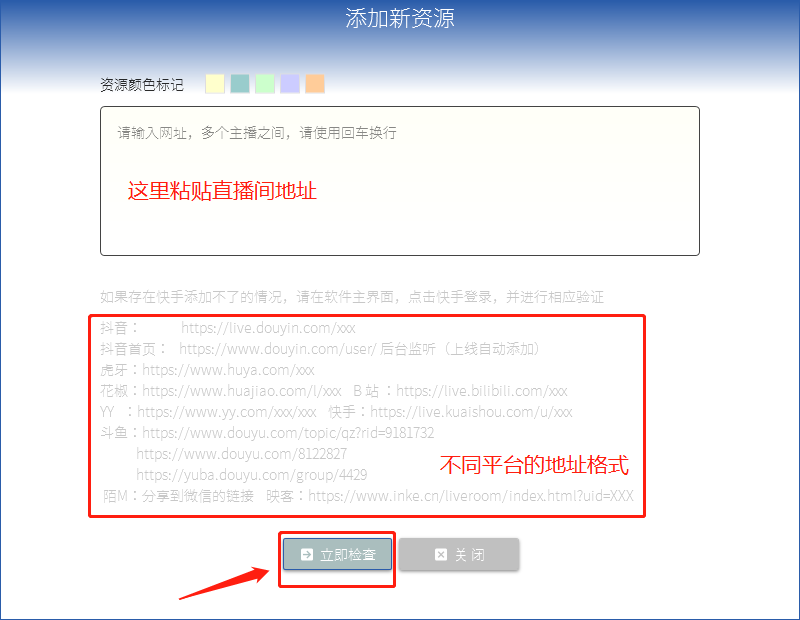
自动录制:
一旦主播开播,小宾直播录制器在后台会自动并开始录制。无需手动操作,用户可以专心做其它事情,小宾会帮你解决录制问题。
Automatic recording:
Once the streamer starts the livestream, Xiaobin Live Recording Tool will automatically start recording in the background. With no manual intervention required, users can focus on other tasks while Xiaobin takes care of the recording process for you.
支持音频、静音录制:
除了视频外,小宾还支持对音频和静音画面进行录制。这样方便用户有差别的搜集素材,节约处理时间。
Support for audio and mute recording:
In addition to video, Xiaobin also supports recording of audio and mute footage. This allows users to gather different types of materials, saving processing time.

定时清理视频:
小宾占用小,部分用户同时监控几千个直播间,导致存储视频量巨大给磁盘带来压力,为此设置自动清理,用户根据自己的情况来设置自动清理时间即可。
Scheduled video cleanup:
As Xiaobin takes up a small amount of storage space, some users may monitor thousands of livestreams simultaneously, resulting in a significant amount of stored videos that can put pressure on their disk. To address this, Xiaobin provides an automatic cleanup feature where users can set a specific time for videos to be automatically deleted based on their own needs.

支持按时长分段和分段视频合并:
小宾有非常灵活的录制参数,用户可以根据自己的需求来选择分段时间,精细化地保留直播内容,并且自带视频合并工具。
Support for segmenting by duration and merging segmented videos:
Xiaobin offers highly flexible recording parameters, allowing users to choose segment durations according to their needs, enabling precise preservation of livestream content. Additionally, it comes with a built-in video merging tool.
选择清晰度和格式:
小宾直播录制器可以获取直播源最高画质,并且支持选择不同的清晰度和格式进行录制。用户可以根据自己的需求和设备条件,选择合适的录制质量与格式。
Selection of resolution and format:
Xiaobin Live Recording Tool can obtain the highest quality livestream source and supports selecting different resolutions and formats for recording. Users can choose the appropriate recording quality and format based on their needs and device conditions.
支持pk模式自动截断:
当主播进入pk模式时由于视频分辨率发生了变化,小宾会自动分段避免因视频分辨率不一致影响视频观看。
Support for automatic segmentation during PK mode:
When a streamer enters PK mode and the video resolution changes, Xiaobin will automatically segment the recording to avoid any issues caused by inconsistent video resolutions that may affect video playback.

支持批量操作和勾选批量操作:
软件支持批量录制,批量停止录制,批量删除监控任务,批量开始任务,为录制任务多的朋友提供便利。
Support for bulk operations and batch selection:
The software supports bulk recording, bulk stopping of recordings, bulk deletion of monitoring tasks, and bulk starting of tasks, providing convenience for users with multiple recording tasks.

支持定时关机:
用户在使用中反馈电脑设置了定时关机,但此时小宾还在进行录制任务,导致录制视频损坏。由此小宾出了定时关机功能,让用户自己设置好关闭软的时间,避免录制视频的损坏。
Support for scheduled shutdown:
Users have reported instances where their computer was set to shut down automatically, but Xiaobin was still in the middle of a recording task, resulting in corrupted video files. To address this issue, Xiaobin now includes a scheduled shutdown feature, allowing users to set a specific time for the software to close down, avoiding any potential damage to recorded videos.
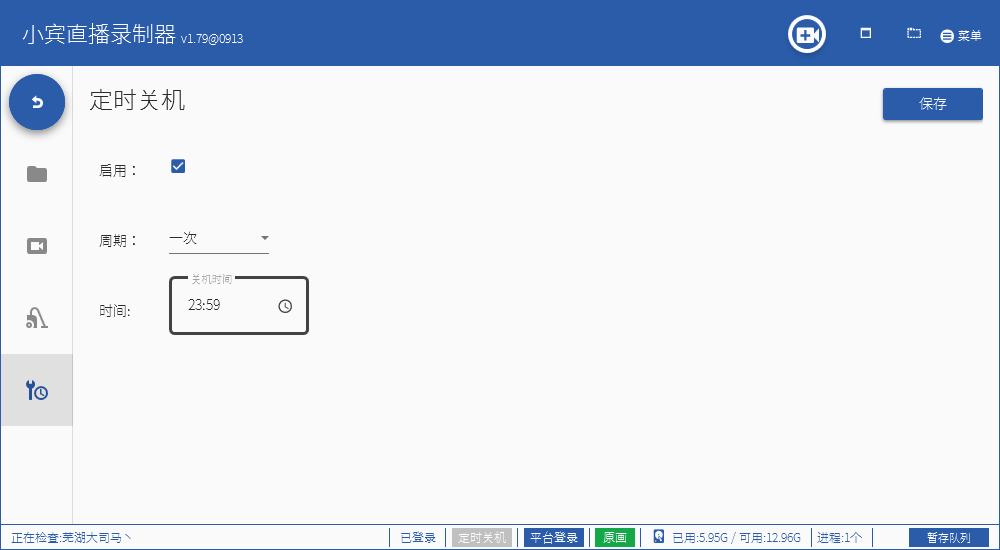
目录文件说明
config 保存主播信息,里面每一个文件代表一个主播,这个列表可以拷贝通用,如果换机安装的时候,可以把这个目录拷走
opt 程序目录,主要保存更新信息、未在线主播的监控信息
cache 浏览器缓存,这个目录尽量不要删除,因为快手的登录和其它登录信息都保存在这里
local 用户信息 就是你的登录账号信息和数据交换的加密密钥都在这个目录
video 视频保存目录,主播会分别在目录下建立子目录,可以移动或者删除 ,注意这是唯一你可以删除内容的目录
(请注意,换机时,只可以拷贝config目录到新电脑,避免需要二次添加,其它cache\opt\local都不要拷贝)
File Directory Description
config: Stores broadcaster information, with each file representing a different broadcaster. This list can be copied and used universally. If you change your device or reinstall the software, you can simply copy this directory.
opt: Program directory that primarily stores update information and monitoring details of offline broadcasters.
cache: Browser cache directory. It is advisable not to delete this directory, as it contains login information for platforms like Kuaishou and other saved login data.
local: User information directory, including login account information and encryption keys for data exchange.
video: Directory for storing videos. Each broadcaster creates their own subdirectory within this directory. You can move or delete videos in this directory. Please note that this is the only directory where you are allowed to delete content.
(Note: When changing devices, only the config directory should be copied to the new computer to avoid the need for re-entry. The other directories cache, opt, and local should not be copied.)
最新更新日志
2023年9月15日更新V1.80@0915
1、增加陌陌、映客直播录制支持;
2、增加快手的检查通道,请录制快手的同学,分别在平台登录,进行通道1和通道2的设置,通道1需要无验证码,通道2需要用户扫码登录,以便于应对快手IP请求过快的问题;
2023年9月6日更新V1.79@0906
1、新增批量功能 ,包括录制 、停止录制 、开关自动录制 、删除任务、手动刷新
2、修复闪退的问题。
2、解决抖音检查问题。
Latest Update Log
September 15, 2023 – Version 1.80@0915
- Added support for recording livestreams from Momo and Yingke platforms.
- Added a checking channel for Kuaishou. Users who wish to record Kuaishou livestreams should log in on the platform and configure both Channel 1 (no verification code required) and Channel 2 (requires QR code scanning for login) to handle potential issues with high IP request rate on Kuaishou.
September 6, 2023 – Version 1.79@0906
- Added batch functionality, including batch recording, stopping recordings, toggling automatic recording, deleting tasks, and manual refresh.
- Fixed crash issues.
- Resolved the issue with Douyin verification.
Note: The translations of platform names, such as Momo, Yingke, Kuaishou, and Douyin, may vary depending on official English translations or common English terms used for these platforms.
重要声明
小宾直播录制器是一款直播流录制软件,其作用是从目标网站上获取公开的直播视频源进行下载,这些内容均为用户免登录可见之信息,希望用户使用软件录制视频仅以复盘和学习为目的,切勿用于商业用途或侵害他人权利等行为,由此产生的一切后果均由用户自己承担。
小宾一直追求极致的用户体验,不停在更新,也感谢一直以来支持我们的用户,没有下载的用户欢迎大家免费下载可以试用,有任何问题欢迎与我们取得联系!
Important Statement
Xiaobin Livestream Recorder is a software designed to record livestreams from various websites. Its purpose is to download publicly available livestream video sources without requiring user login. Users are reminded to only use the software for replay and learning purposes, and are strictly prohibited from using it for commercial purposes or engaging in activities that infringe upon the rights of others. Users assume full responsibility for any consequences arising from their actions.
Xiaobin is dedicated to providing the best user experience and constantly updating the software. We would like to express our gratitude to all the users who have supported us. Users who have not yet downloaded the software are welcome to download it for free and give it a try. If you have any questions, please feel free to contact us!
